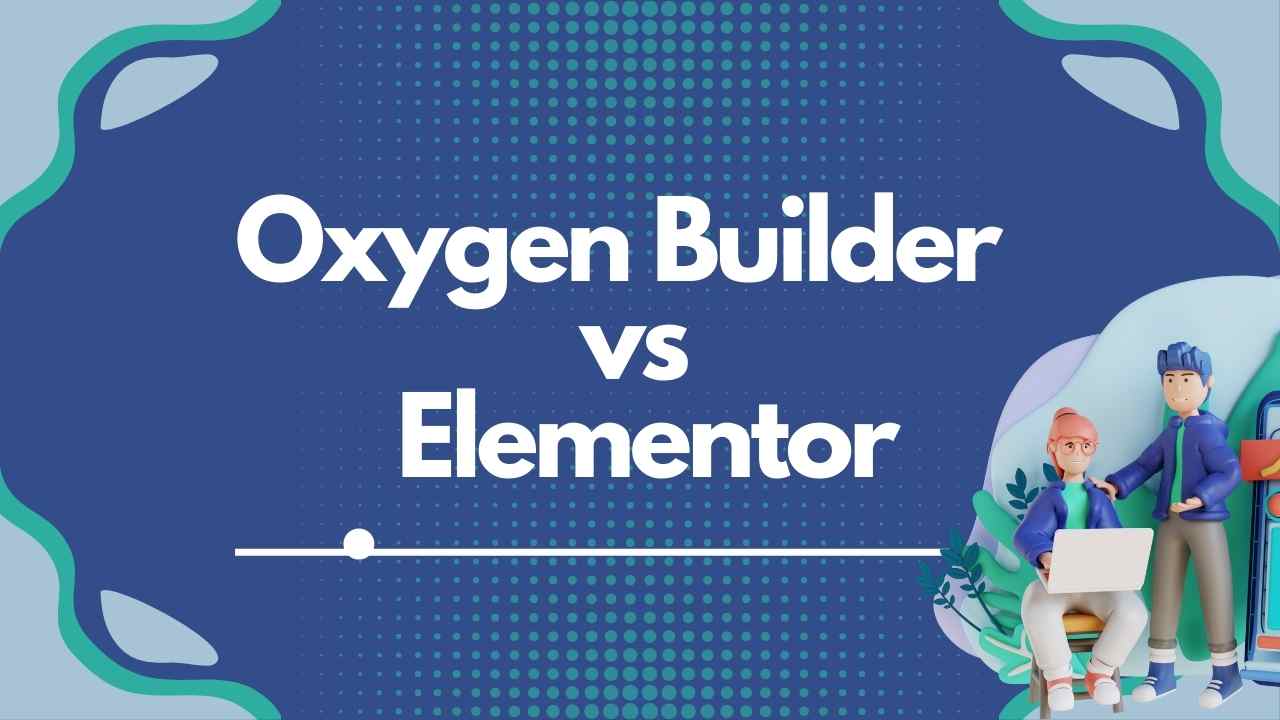Choosing the right page builder is an essential decision for creating a website that not only looks visually attractive but also performs optimally in search engine rankings. An effective page builder simplifies the web development process, enabling users to design and organize content seamlessly. The right tool ensures mobile responsiveness, faster page loading times, and user-friendly navigation—all crucial search engine optimization (SEO) factors. With customizable templates and user-friendly interfaces, a quality page builder licenses individuals and businesses to improve their online presence without the need for extensive coding knowledge. By selecting a page builder that aligns with SEO best practices, you’re not just building a website; you’re establishing a digital foundation that attracts and maintains visitors while positively influencing your site’s search engine visibility. Invest wisely in a page builder to elevate your website’s performance and create an ongoing result.
In this article, We will compare Oxygen Builder vs Elementor, We will look at the features, ease of use, and overall performance. Whether you are an experienced person in the world of website design or just getting started these offer a comparative study on which page builder to use for the next project. And now, let’s roll in and see which builder appears victorious.
Table of Contents
Head-to-Head Comparison: Oxygen Builder Vs Elementor
| Oxygen Builder: | Elementor: |
| Developers frequently favor Oxygen Builder because of its code-centric approach, which enables users to have granular control over the design and structure through the use of custom code. | Elementor is known for its user-friendly drag-and-drop interface, making it accessible to users with varying levels of technical expertise. |
| Oxygen provides extensive customization options, making it suitable for users who want to create highly tailored designs without relying on pre-built templates. | Elementor offers a wide range of widgets and styling options, providing users with a high level of customization without the need for coding. |
| GPL lifetime license | Elementor focuses on delivering a balance between user-friendly design capabilities and optimized website performance. |
| Oxygen may have fewer pre-designed templates compared to Elementor, as its focus is more on giving users the tools to build from scratch. | Elementor provides a vast library of pre-designed templates, making it easy for users to start with a professionally designed base and customize as needed. |
| Due to its developer-centric nature, Oxygen might have a steeper learning curve for beginners compared to more user-friendly builders. | Elementor is generally considered more beginner-friendly, with a shorter learning curve for users who are new to website building. |
| Oxygen allows for deep customization of WooCommerce product pages and other e-commerce elements. | Elementor has built-in support for WooCommerce, making it convenient for users looking to create online stores. |
| GPL lifetime licence | GPL yearly license |
| Unlimited sites per license | a limited number of sites |
| Custom shop templates and pages | Extensive library of ready-made templates |
Pricing and Value
Elementor Pricing:
Elementor offers a cost-effective solution for creating stunning websites with ease, eliminating the need for complex coding or design skills. Packed with customizable widgets, templates, and a user-friendly interface, Elementor empowers you to craft visually appealing and responsive web pages effortlessly.
- The Essential plan costs $59 a year.
- Advance Plan $99 Per year
- The Expert plan is available for $199 a year.
- The Agency plan costs $399 per year.

Oxygen Builder:
If you’re considering Oxygen Builder for your WordPress website development, you’re likely curious about its cost. Oxygen Builder offers flexible pricing plans to suit various needs. The pricing structure is transparent, with options for both annual and lifetime subscriptions.
- The Basic plan for $129
- The WooCo plan for $149
- The Ultimate plan for $179

Diverse Needs of Website Builders:
Beginners and Non-Technical Users:
Ease of Use: Many users, especially beginners, prefer website builders with intuitive, drag-and-drop interfaces. They want to build websites without coding knowledge.
Pre-designed Templates: Access to a library of professionally designed templates helps users create visually appealing sites quickly.
Small Business Owners:
Affordability: Small businesses often look for cost-effective solutions that provide essential features without breaking the bank.
E-commerce Integration: For those selling products or services online, an easy-to-use e-commerce system is crucial.
Freelancers and Agencies:
Customization and Flexibility: Freelancers and agencies often require tools for extensive customization to meet client-specific design and functionality requirements.
Collaboration Features: Collaboration tools and the ability to share project previews facilitate teamwork among designers and developers.
Developers and Designers:
Code Control: Developers typically seek platforms that allow them to work directly with the code, ensuring precise control over the website’s structure and behavior.
Performance Optimization: Concerns about website speed and efficiency are crucial for developers aiming to create high-performance sites.
Common User Requirements for a Page Builder:
Responsive Design: Users expect page builders to facilitate the creation of responsive designs that look and function well on various devices.
Content Elements: A variety of content elements (text, images, videos, forms, etc.) and widgets to enhance website functionality.
Third-Party Integrations: Users often require seamless integration with third-party tools and services, such as email marketing platforms, analytics, and social media.
SEO Features: Built-in SEO features, such as meta tags, clean code, and customizable URLs, to improve search engine rankings.
Regular Updates and Support: Users value page builders that receive regular updates, including security patches and bug fixes.
Customer Support: Access to responsive customer support for troubleshooting and assistance.
Community and Resources: A thriving user community and a wealth of tutorials, documentation, and forums contribute to a positive user experience.
Performance: Users appreciate page builders that prioritize performance, ensuring fast-loading websites.
Understanding these diverse needs and common requirements allows website builders and page builder developers to create solutions that cater to a broad user base, accommodating everyone from beginners to experienced professionals.
Making the Decision
Selecting the perfect page builder for your WordPress site depends on your unique needs and preferences. Consider the following guidance to make an informed decision:
1. If You Value Control and Precision: Ideal for developers and users seeking maximum customization and control over the design through a code-centric approach.
2. If You Prefer User-Friendly Design: Best for those who want a drag-and-drop interface and a vast library of pre-designed templates without delving into extensive coding.
3. If Performance Is Your Priority: Known for generating efficient code and prioritizing website performance, making it suitable for those who prioritize speed.
4. If You Want a Balanced Approach: Strikes a balance between user-friendly design capabilities and optimized website performance, catering to a broad range of users.
5. If You Need Extensive Customization for WooCommerce: Opt for Oxygen Builder: Which offers deep customization for WooCommerce product pages, making it a suitable choice for online stores.
Take Action Today: Ready to transform your website-building experience? Try a free trial of your preferred page builder and explore its features firsthand. Make a decision that aligns with your goals and design aspirations.
Take the first step towards creating a website that reflects your vision. Try a free trial or make a decision today.