Figma to WordPress Service Where Design Meets Functionality!
Our professional service makes it easy to turn Figma designs into beautiful, fully functional WordPress sites. Easily improve your web presence and bring your brand to life. With our expert Figma to WordPress services, you can get the best of both style and functionality.

Our Figma to WordPress Service Include:
Customizable Solutions for Every Need
- Responsive Design Integration
- Widget and Plugin Customization
- SEO-Optimized Structure
- Speed and Performance Tuning
- Ongoing Support and Maintenance

Revolutionize Your Web Presence with Premier Conversion
Choosing our service for your website development offers several effective advantages.
Precision in Design Translation
Figma is renowned for its accuracy and flexibility in design creation. When these designs are translated into WordPress, a platform known for its rich functionality, the result is a website that accurately reflects your original vision, down to the last pixel.
Streamlined Workflow
The shift from Figma to WordPress is smooth and effective. First, this simplified procedure shortens the development time and speeds up getting your site live.
Customization and Flexibility
WordPress offers outstanding customization options. This means that the unique and creative designs made in Figma can be fully discovered with WordPress’s extensive plugin ecosystem and theme flexibility.
Responsive Design
With mobile usage continuously on the rise, having a responsive website is important. Figma designs are naturally flexible, and when converted to WordPress, they ensure your website is mobile-friendly and looks great on all devices.
SEO-Friendly
WordPress is known for its SEO-friendly features. By transforming your Figma designs into WordPress, you not only get a beautiful site but one that is SEO-friendly and increases the chances of ranking higher to reach more people.
Ease of Content Management
The user-friendly content management system of WordPress ensures that. After your Figma design is converted, managing and updating the content on your website becomes easy even for a non-technical person.
Community and Support
WordPress has a huge community and many resources. This community support in addition to regular updates makes managing a WordPress site more effortless and safe.
Effortless Collaboration
Figma encourages teamwork, and its collaborative design environment enables designers and developers to work together without any hassles. When these collaborative designs are converted to WordPress, the synergy remains. In addition to saving development time, the streamlined workflow improves collaboration and makes it easy from concept to live website.
High-Performance Integration
Figma works perfectly with WordPress, leading to an efficient combination of design and function. Figma’s detailed design elements blend well with the strong WordPress architecture. That ensures a website not only looks great but also performs efficiently, delivering an excellent user interface.
Why Choose Us
At Curlware, We know how crucial the procedure of transitioning from design to development is for your online business. Here’s why our Figma to WordPress service stands out.
The site of your choice should be amazing on all screens and browsers. With our Figma to WordPress service, responsive designs that adjust smoothly on all screens and run seamlessly in every browser are guaranteed.
We understand that each project is different. Our WordPress solutions are designed to meet your specific needs and deliver more than you imagined.
In the modern world of digital information, speed is of great importance. Speed optimization is one of the priorities of our development process, and we use SEO best practices to improve the visibility and search engine ranking of your website.
The management of the website should be easy. With our Figma to WordPress service, we combine a user-friendly CMS that allows you to manage your website effectively.
We are committed to your satisfaction even after the launch. We also offer ongoing support and maintenance services to keep your website safe, updated, and operating optimally at all times.
Security is non-negotiable. Our Figma to WordPress service features high-level security features that ensure that your website and its data are secure. As part of our commitment to ensuring that your online presence remains secure, we conduct regular security audits and updates.
Before your website is launched, it is subjected to strict tests. Our quality assurance team carefully goes through each part to find and fix any problems so that your WordPress site runs perfectly in a variety of situations.
Pricing is an area we are open about. No hidden fees or surprises. We are also dedicated to delivering the WordPress website in due time and meeting deadlines with accuracy.
Have specific functionalities in mind? We love challenges and are good at using innovative approaches. From custom animations and advanced forms, to unique integrations, we bring your visions to life.
What Our Clients Say About Our Figma to WordPress Services
Our Successful Projects
We’re excited to share a selection of our completed projects, where we’ve transformed Figma designs into stunning WordPress websites. Explore the exceptional online spaces we’ve crafted for our delighted clients.
Pricing and Packages
Basic
-
1-5 Pages PSD to WP Design
-
Dynamic Content
-
1-5 Products Include
-
Content Upload
-
On-Page SEO best practices
-
Speed Optimization
-
Hosting Setup
Standard
-
1-10 Pages PSD to WP Design
-
Dynamic Content
-
1-10 Products Include
-
Content Upload
-
On-Page SEO best practices
-
Speed Optimization
-
Hosting Setup
Premium
-
1-20 Pages PSD to WP Design
-
Dynamic Content
-
1-20 Products Include
-
Content Upload
-
On-Page SEO best practices
-
Speed Optimization
-
Hosting Setup
Benifits Of Figma To WordPress
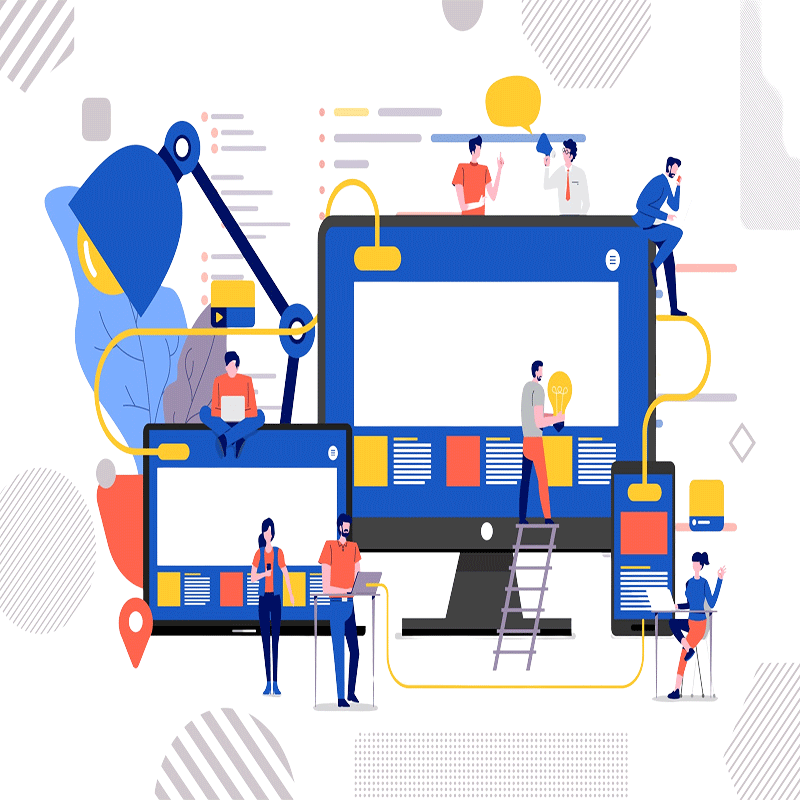
It is quite easy to make the transfer from Figma to WordPress to get a wide range of benefits in web design without difficulties. Now that the Figma design tool is linked with WordPress. It opens up a world of possibilities when it comes to coming up with ideas for websites that look good. You will have an interface that is easy to use which makes going from concept to implementation a simpler and faster process. Responsive themes, tools that can be adapted, and live plugins allow you to achieve a flawless-looking and working website for all devices.
Figma to WordPress makes the process of switching quicker, and you can enjoy fast development. This implies that the projects will be completed on time but the quality will not be compromised. Because they work together well, every element of your site can be adjusted to ensure it matches your brand perfectly as both Figma and WordPress are compatible. It is not only about appearance when we move from Figma to WordPress but also about speed. Enjoy the benefits of effective testing policies that guarantee the best working. Figma to WordPress is the best way to turn your digital dream into reality, whether or not you are a business looking for an online shop or an individual with his or her ideas. With these great advantages of Figma to WordPress conversion, you can make your presence felt online and keep the audience engaged. Making you the winner in the competitive online world.
Common Pitfalls And How To Avoid Them
When migrating from Figma to WordPress, it is important to avoid common obstacles to ensure that the migration process is successful. And the website operates at its maximum capacity. The problem that many people have is that. The planning and development conditions are not the same. As Figma is a design tool. It might not always be the best match for WordPress’s functionality and limitations. This can be managed by maintaining communication between designers and developers. And motivating them to find a balance between what designers expect and what is technically possible.
One of the common issues that people have in flexible design is the mistakes that they make. Maybe, Figma doesn’t provide the full range of all the different devices and screen sizes that WordPress websites function on. To fix this, we need to test on many different devices. Ensure that it is responsive and user-friendly. The SEO may also be affected if you do not consider it during the change. One of the most important SEO best practices to follow is to ensure a clean URL structure and optimize meta tags and image alt text.
Successfully moving from Figma to WordPress applies a complete procedure. That considers the differences between design and development, device flexibility, and SEO elements. Businesses can improve their online visibility and provide an easy experience on their WordPress-driven websites for users by avoiding these common mistakes.

